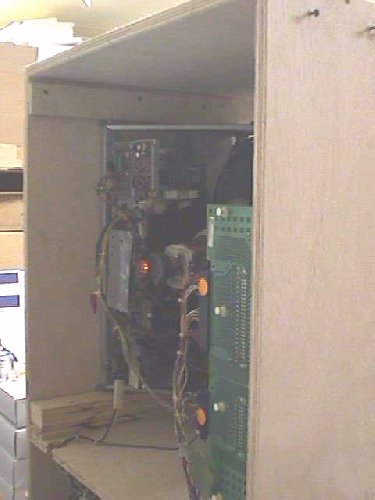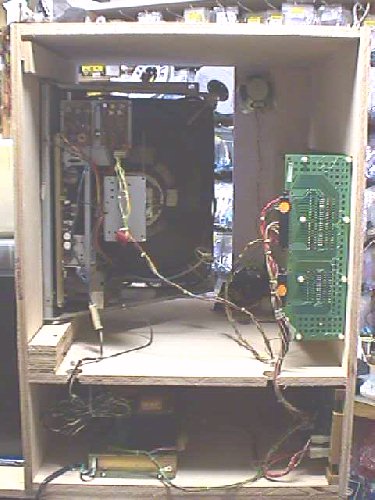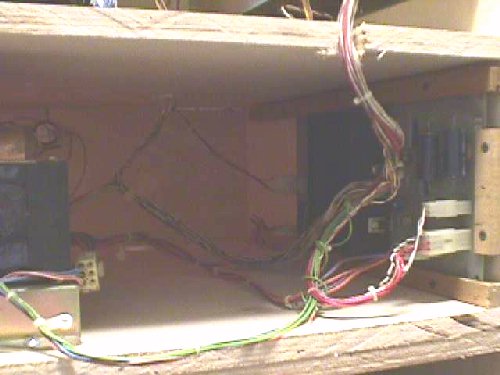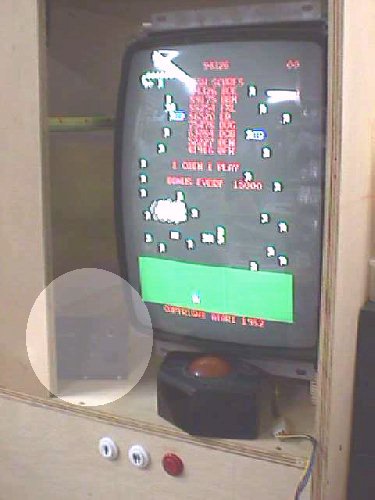|
I'm often asked how I can game test trackball units since I don't have any games here. Well... I can test them on any of my jigs, with a scope or other test equipment, but that it not under actual game circumstances... as correctly pointed out to me. To achieve 100% game tested results I picked up an old flood damaged Millipede back in 97 & used it as-was for a couple years. By 2000 it was taking up too much room, so I pulled it out of the cab & built a box for it that I could sit on one of our rollway tables freeing up 4 sq ft of floor space. For the last 6 years the TB units have been "game" tested on this 100% OEM wired game without an OEM cab.... so that's how I do it.
The screws protruding on the upper left side are used to give us expanded space for hanging harnesses... all space has to be utilized here in some form or another. It wasn't meant to be played in it's present state, but with teenage grandsons you know the game is played almost as well as it would be with a control panel :-)
I did rebuild the monitor upon moving it into it's new home & I did put it on tracks to make it easy to remove or replace.
All original wiring with the 2 speakers mounted up front & separated. The PCBs are mounted complete in their original cage on the right wall.
The A/R bd is mounted in tracks for easy removal and to make it easy to test unknown A/R bds.
The AC power supply (transformer assembly) is mounted in the bottom & all the excess wire is cable tied out of the way.
The test switch & volume control panel is mounted to the left for easy access. The grandsons use the old "football" shaped TB unit to play my tester because the optic bds are encased & they are less likely to touch exposed wiring.
The horizontal frequency is misadjusted & your H-Hold or H-Freq control should bring you back online if your monitor is sync'd properly.
Happy Gaming........
|